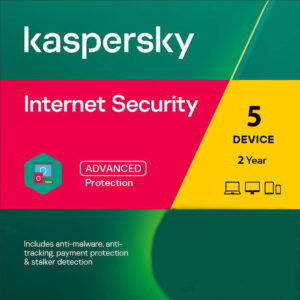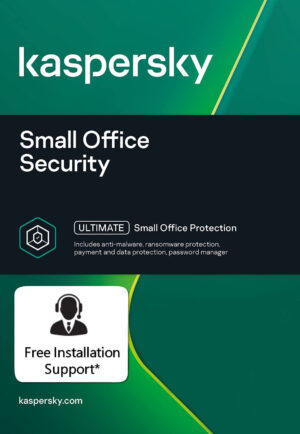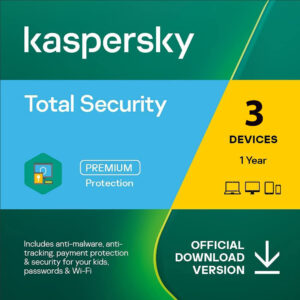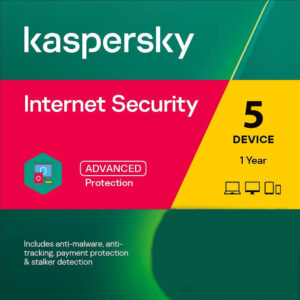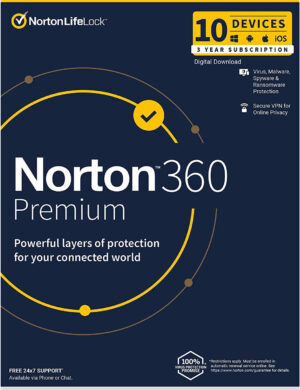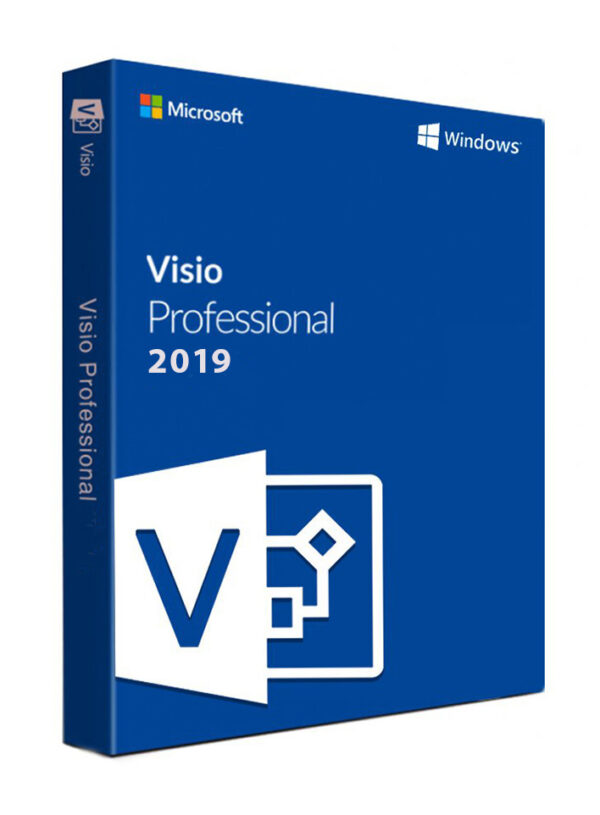
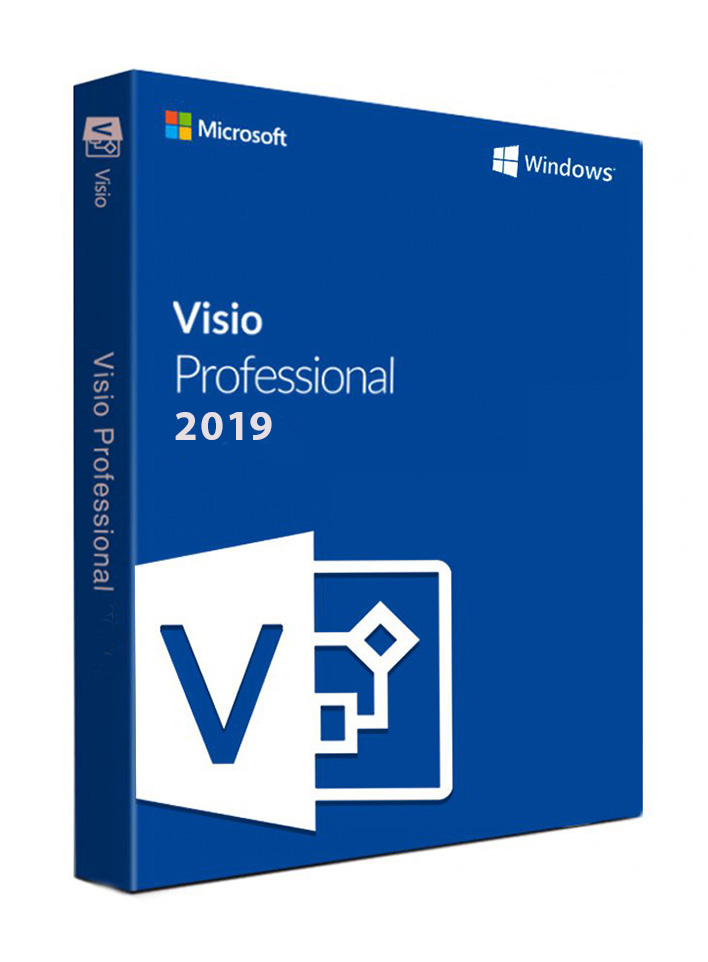
Microsoft Visio 2019 Professional (Email Delivery) (Global Code)
$5.00
• E-mail with license code and Instruction will be sent to the registered email ID on www.thedigitalcodes.com
• All our products are delivered digitally via e-mail. You will receive a product key, download file and installation and activation instructions
• Most products are delivered within 2 Hours. Some products must be delivered manually and can take up to 24 hours to be delivered
• It will work on fresh or existing installations of Visio Professional 2019.
• You will get all official updates from Microsoft.
• It supports all languages and works worldwide. Works for both 32/64 bit editions.
• The Code Will Work Globally
- Description
Description
Work as a team to easily create and share data-linked diagrams to bring your ideas to life.
Get started quickly with ready-made templates and thousands of customizable shapes
Collaborate with others and share diagrams seamlessly
Connect diagrams to real-time data to gain insights and make decisions quickly
- Create professional diagrams easily with ready-made templates and shapes
- Build and validate diagrams that support industry standards, including BPMN 2.0 and UML 2.5
- Use your finger or pen to draw and take notes naturally on touch-enabled devices
- Create database visualizations using built-in database model diagrams
- Collaborate with others by adding and replying to comments within Visio
- Link diagrams to live data from internal and external sources
Additional benefits
Flexible editing
Change shapes in existing diagrams without losing your layout and shape connections, making it simple to adjust the look of your diagram without losing the work you’ve already done.
Supports multiple data sources
Visio supports Microsoft Excel workbooks, Microsoft Access databases, Microsoft SharePoint Foundation lists, Microsoft SQL Server databases, Microsoft Exchange Server directories, Azure Active Directory information, and other OLEDB or ODBC data sources.
Real-time presence indicators
See where co-authors are working in the canvas with a simple presence indicator for files saved in the cloud.
Data-driven diagramming
Automatically generate org charts from data sources like Excel, Exchange, or Azure Active Directory.
Simultaneous teamwork
See who’s working on which part of the diagram, get notifications about changes, and choose when to merge those changes into the master file.
AutoCAD support
Ability to import DWG files, including enhanced file format support.